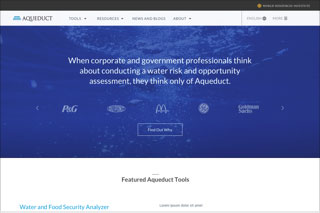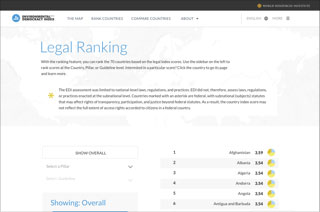Navigation bar
The navigation bar is the main way to navigate the website. It contains links to all the sections and global tools, and it also displays the logo of the project but never partners’ logos or any other visual call to action. From second level pages on, it displays the page title and sub-section links (if any).
Content
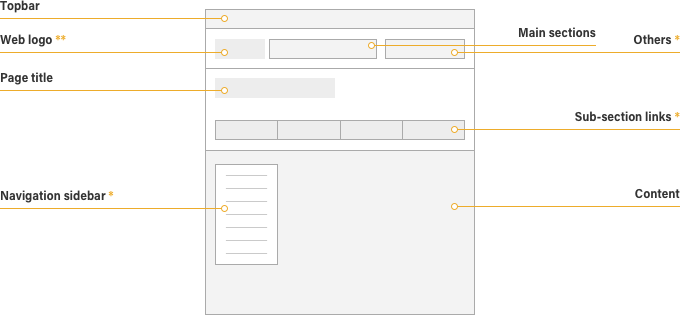
* Optional element
** Only web logo
** Only web logo
Composition
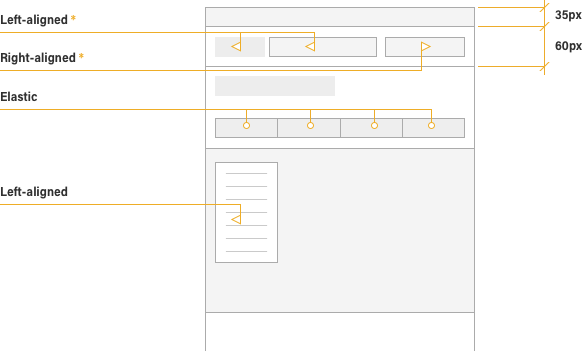
* Out of the grid
Main sections
When the number of the navigation elements are bigger than the screen width allows, there will be a new element named “More” that will progressively group the elements from the right-hand side. Navigation bar elements should be sorted by relevance in order to avoid being hidden from view.
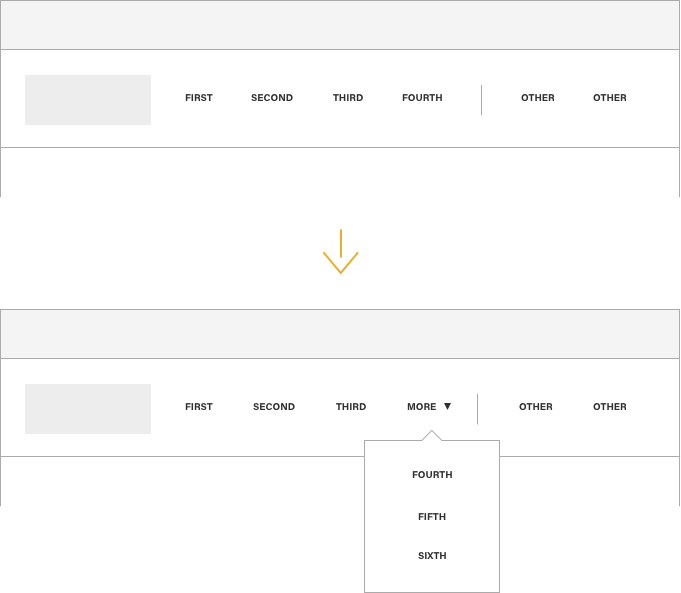
Examples
Click on the thumbnails to see how the navigation looks when applied to a real-life project.