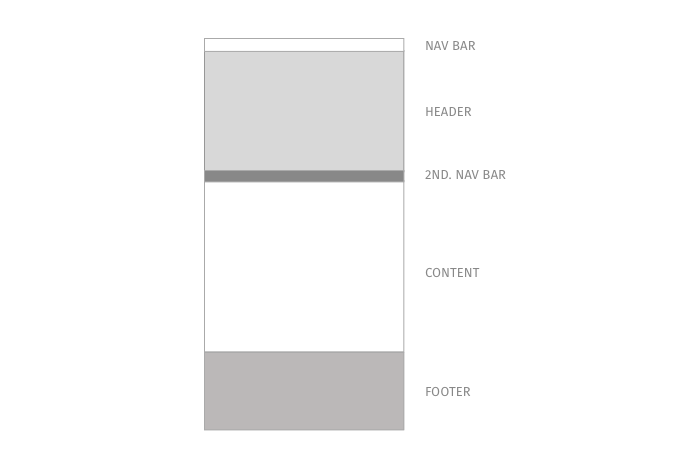There are 6 main structural elements in the GFW website: toolbar, navigation bar, header, content, related content and footer. Each page of the site is built using them.
Please request access to the UI Kit Invision project for a full inspection of all these elements. Preview UI Kit
Home and second level pages
Home and secondary pages always have a nav bar and a header. The main content is situated under them, with a related content module usually underneath. The last thing in the page is the footer.
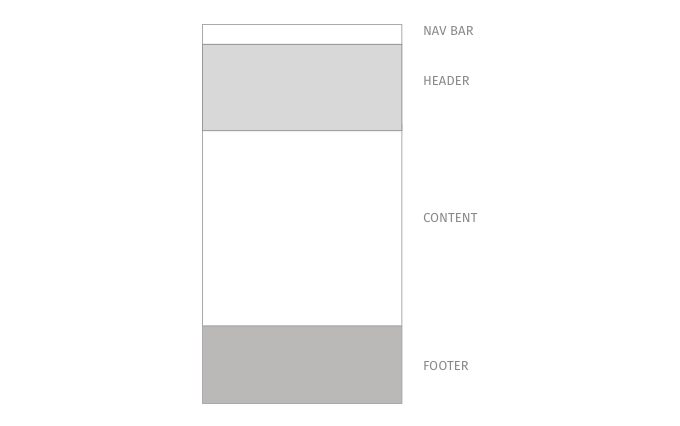
The navigation bar can be expanded for the user to navigate through the different pages of GFW and its applications. It is displayed at the top on any page of the site.
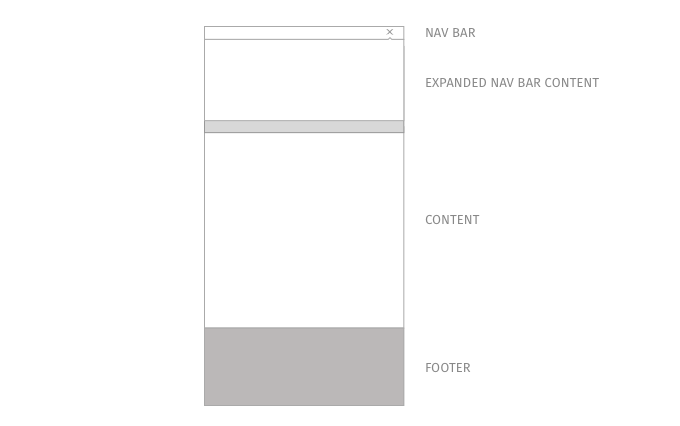
Map layout
Even though every page has at least a navigation bar and content, the rest of the elements are optional and their use depends on the content displayed. For example, to maximize the available space for the map, the header, related content and footer modules are not shown. Only the expanded navigation bar is shown when the GFW logo is clicked.
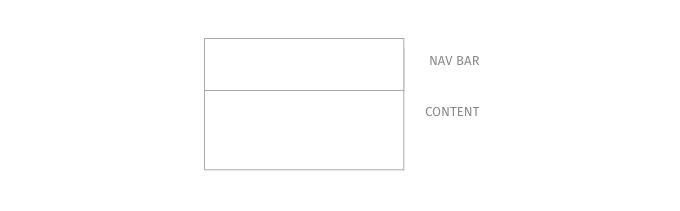
Navigating subsections
The How to portal, where the users can find help to use and understand all the apps and functionalities, has an especial structure.